When do you need to clear the serial numbers list ?
- If you want to activate a temporary serial number that we sent you instead of a permanent one (for an upgrade to dongle for example)
- If you have an expired serial number in the list that you want to clear.
Procedure to clear the list
IMPORTANT: First make sure to write down all the serials (or make sure you have a copy of it somewhere). If you were doing a manual deactivation but forgot to write down the deactivation codes, check this article.
Then you can clear the list during the deactivation process, or if you did not, you can do it after.
During the deactivation
- Deactivate your serial numbers from the license window.
- During the deactivation process, you can choose the option to clear the serial numbers:
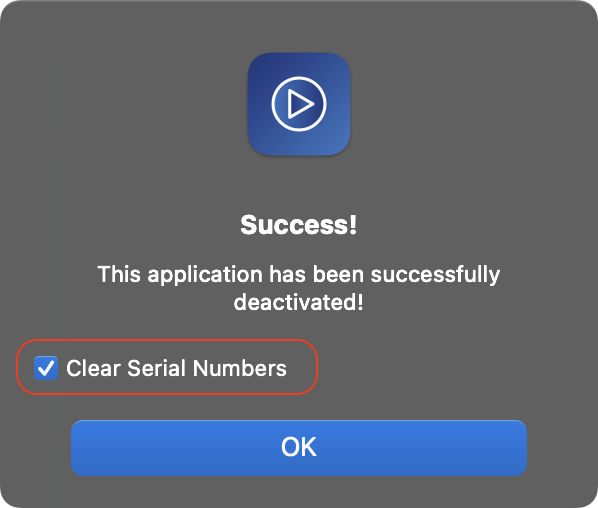
- The application will quit automatically at the end of the process. That's it, there is nothing more to do.
After the deactivation
If you did not do the clear option during the deactivation process, you can still do it later on.
- Open the application.
- In the License window, your serial number should still be there. Click on the "Clear Serial Numbers" button:
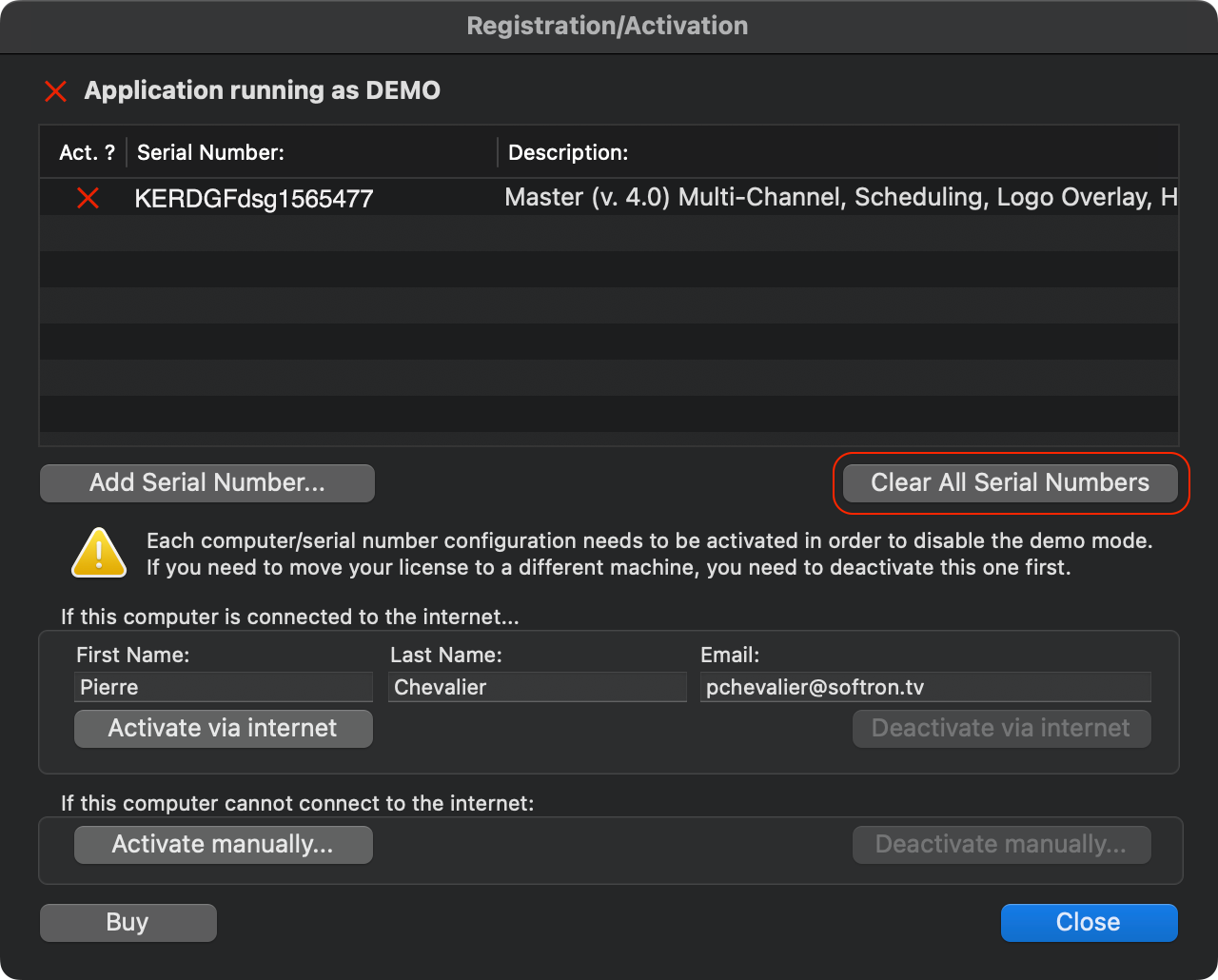
That's it, you can now add any other serial number you would need.
Comments
0 comments
Please sign in to leave a comment.