If you can not connect to your ATEM Switcher from your Softron application, check the warning. Depending on what it says, there can be different reasons.
ATEM Switcher Software may not be installed
If, when you enable the checbox "ATEM Production Switcher" a message says "ATEM Switcher Software may not be installed.
This means that you haven't installed the ATEM software on your Mac. Indeed we are using components that are installed with the ATEM Software to connect to your ATEM Switcher. Without it we won't be able to connect to it. You should download it from the Blackmagic-Design's website and install it. Make sure to install the same version as your Switcher's Firmware (see below).
No response from Switcher
If the message says "No response from Switcher".
It can mean that:
- Check the IP address that you have entered. A common mistake is to enter the IP address of the Panel instead of the switcher itself.
- Check your network connection (can you "ping" the Switcher?)
Switcher Firmware Incompatible
If the message says "Switcher Firmware Incompatible".
It means that the ATEM software that you have installed on your Mac does not match the Firmware on the switcher. As said above we use components installed by the ATEM software installer, and they must be the same as the version of the firmware installed on the switcher.
IF you try to start Blackmagic-Design's ATEM Software application, it should show the same kind of warning:
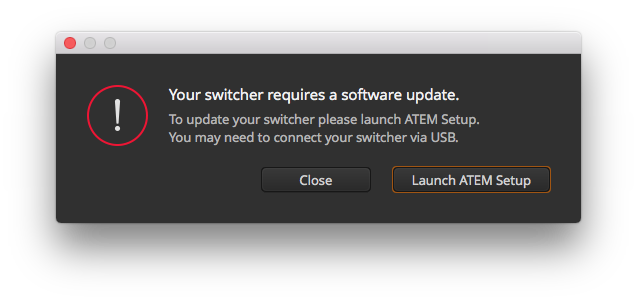
You have 2 options:
- Download the same software as the switcher from the Blackmagic-Design's website. And install it.
- Connect your switcher in USB to the Mac and update your Switcher.
Comments
0 comments
Please sign in to leave a comment.