MovieRecorder 4 brings a lot of new features, among which:
- Fully configurable user interface
- NDI® sources
- External audio sources
- Effects and overlays
- HEVC (H.265) support
- Save and restore configurations
- "Express" version
Improved Viewers Layout
With MovieRecorder 3, all the Viewers had exactly the same size, and the layout could not be customized. In MovieRecorder 4, the user interface is fully configurable. For each number of Viewers, we provide different types of layouts with some bigger and smaller viewers:
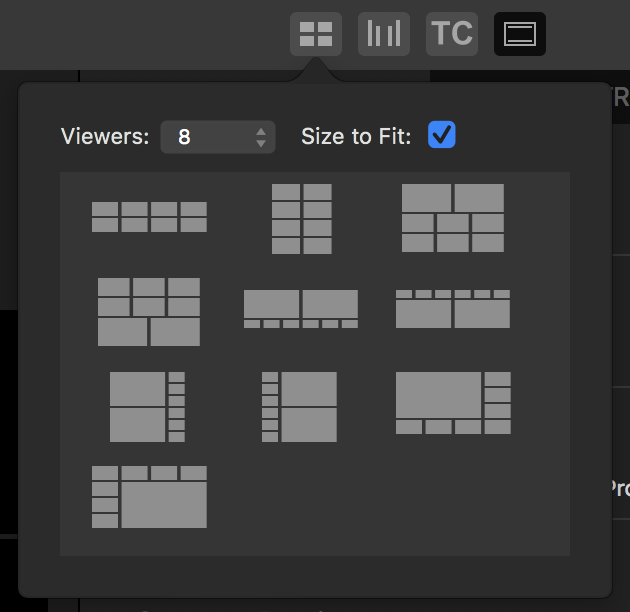
We provide already quite a few layouts, but these can be customized if you want to. Just send us an email to receive the instructions on how to do your custom layout if that’s what you want to do.
Additionally, you can:
- Customize Overlays (what is displayed on top of the Viewers such as TC, source name, etc…): either be turned off completely, turned on, or only visible when you hover your mouse on top of the viewer.
- You can switch the position of 2 Sources in Viewers with a simple drag and drop.
- You can temporarily view one Viewer in "Full Screen". For that, click on the "Full Screen" icon at the bottom right of a Viewer.
Improved Configuration and recording controls
- Enable Sources: It is even easier to enable multiple sources at once, or assign them to some Viewers. Just select all the sources in the sources list, and just drag and drop it on the first viewer you want a source to be assigned to. That’s it, all sources will be assigned to the next Viewers.
- Enable/disable Destinations: You can also enable/disable/solo a destination on all sources at once. For that, right click on any destination in the destination list in the left pane, and select the menu you want. This is very useful if you often change the destination you use.
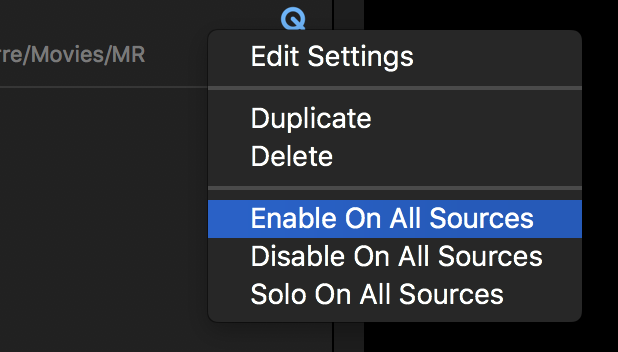
- Gang Controls: With MovieRecorder 3, you had to "select" all sources you wanted to control with the gang controls. But sometimes users had issues with some sources that they did not notice were not selected. Now in the viewers layout selection menu, you can opt for a different behavior such as to gang controls all sources that are visible in the current viewer layout, even if they are not "selected". Or to do gang controls on all sources, even if not in the viewers, and not selected.
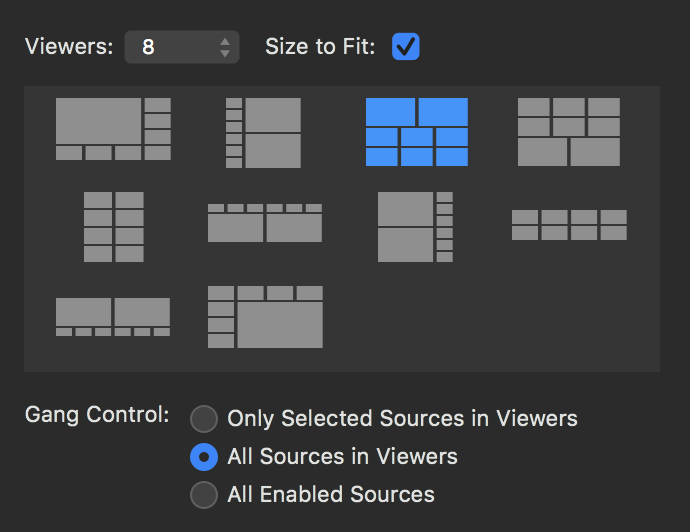
NDI® sources
(This feature is only available in MovieRecorder, not in MovieRecorder Express)
As we support NDI® output in our playback applications, it is only logical that we have now added the ability to record any NDI sources on your network. Also compatible with NDI|HX if drivers are installed.
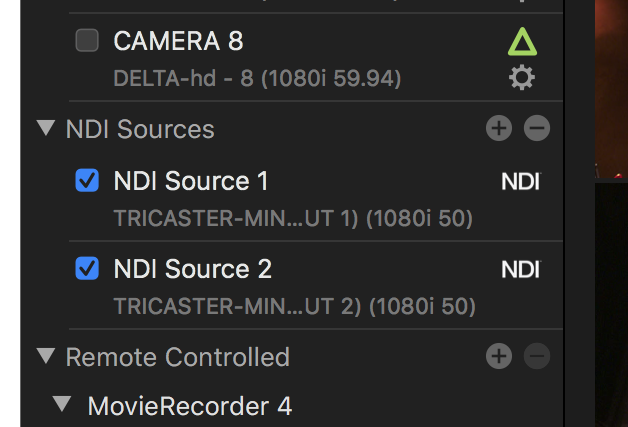
External audio sources
(This feature is only available in MovieRecorder, not in MovieRecorder Express)
The ability to use external audio sources (including MADI and Dante) instead of SDI embedded audio will help those who want to record the audio coming from an audio mixer without the need of expensive SDI embedders. MovieRecorder 4 supports all the audio sources that are available to the macOS. Coupled with the Audio Mapping available in the AVPresets, this brings a lot of flexibility to your Audio configuration.
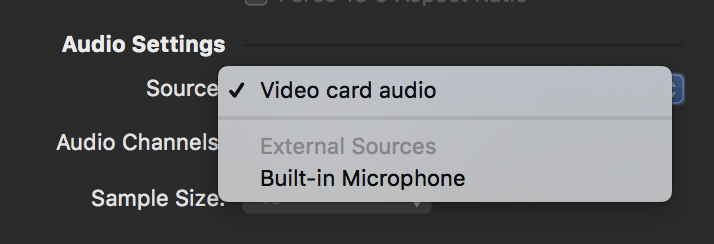
Effects and overlays
(This feature is only available in MovieRecorder, not in MovieRecorder Express)
You can now crop, deinterlace, rotate, and resize your video before it is encoded. We've had multiple requests for the ability to rotate the signal 90° for display on LCD monitors placed sideways, or to crop portions of the image. You'll also love the ability to overlay text, the current timecode, or even an image to your recording. As it's a "per destination" setting, you can have one signal recorded with overlays, and another as a clean recording. The multiple destinations available with MovieRecorder will be even more handy with this new feature!
HEVC (H.265) support
With the advent of 4K, an even more efficient codec than H.264 was needed. This is why HEVC/H265 has been created. Files can be compressed to 40% of the size of an H.264 compression without losing quality. But that encoding efficiency required a lot of horsepower, and even the highest end Mac Pro was not able to encode to HEVC in real time. And for MovieRecorder, as we encode live, we need real time!
With macOS 10.13, Apple has added the ability to use the HEVC hardware acceleration available on some computers (those running the 6th Generation Intel Core and over), allowing us to fully take advantage of the codec.
Save and restore configurations
(This feature is only available in MovieRecorder, not in MovieRecorder Express)
You can now save a given MovieRecorder configuration:
- Sources (which one are enabled and their name and configuration),
- Destinations (name and configuration),
- AVPresets (the user preset ones),
- Viewers Layout (how each source are assigned to each viewer, which destinations are enabled, etc…),
- Scheduled recordings (name and configuration)
- VTR batch lists (name and configuration).
And then later on you can restore that configuration (and choose what you want to restore, you can restore just the destinations for example).
This will make your workflow much smoother if you have different shows, all using the same MovieRecorder but that need to record to different destinations, or codecs. The feature can also be used if you want to keep a backup of a configuration before running tests on a new show, with new setups, etc..
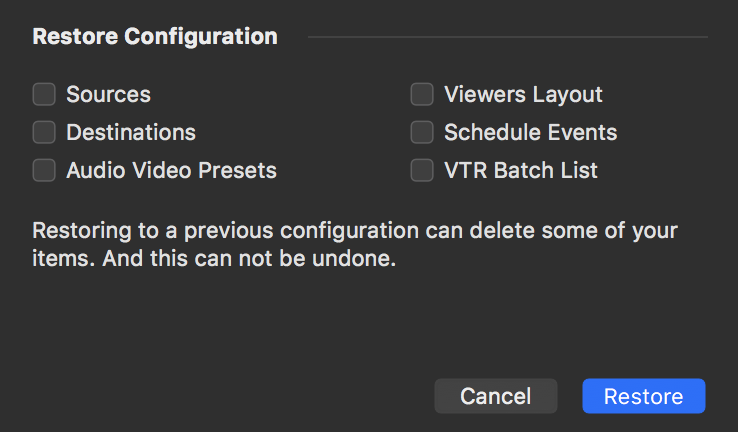
You can even double-click on a saved configuration so MovieRecorder will start with that specific configuration.
All codecs now included in the "standard license"
("Advanced Codecs support" is only available in MovieRecorder, not in MovieRecorder Express)
In MovieRecorder 3, some codecs and wrappers required to purchase the Pro Codecs option. We now include in the standard license (of MovieRecorder 4, not MovieRecorder Express), all codecs and wrappers. There is no option to be purchased anymore. If you did purchase the pro codecs for MovieRecorder 3, your upgrade to MovieRecorder will be even more affordable.
Improved performances for some codecs
Some codecs have much better performances in encoding. For example XDCAM encoding has been improved. You may thus be able to encode more channels on the same computer. Test with a demo version to find out.
More changes
And there’s a lot more, sometimes smaller changes and improvements that we have done but that don’t make up to a feature list, but that we feel can help you:
- We have now improved the behavior when a Volume mounts or unmounts. You will see a warning sing next to your destination if the Volume is not present. That way you can react much quicker if there is any kind of issue.
- We also add a warning if the selected volume is more than 90% full as there can be performance issues.
- If a specific AVPreset is missing, or incompatible with the destination, instead of reverting back to the default AVPreset, we indicate that it is missing.
- Added a "single view" for the web page remote control. So it is easier to control on iPhones for example.
- Added a "Reel" number in the Metadata popover. This reel number can be used in the custom naming feature. This allows you to better control the file numbering for example. This reel number will also be added in the TC track of the movie file.
- Added the "AVPreset" as a token in the custom naming feature. So you can automatically name your files with the name of the AVPreset used in the destination.
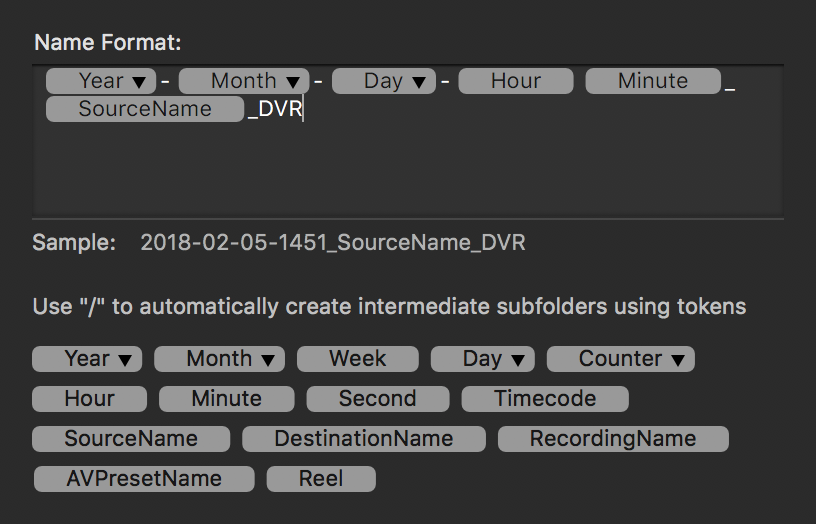
- Added keyboard shortcuts for the gang record controls.
- Added a "slave mode" so a second MovieRecorder can be slaved to the main one for redundancy.
- And even more smaller fine tuning…
And we continue to work on some exciting new features that will be added to MovieRecorder 4 for free, so stay tuned.
New in MovieRecorder 4.1
Here are some of the new features for the 4.1 version:
- Added support for MXF DNxHD OP1a (was previously OPAtom)
- Added support for MXF ProRes
- Added support for triggering AppleScripts when the recording starts/stops or when an error is logged. With this integration you can do a lot of things: send an email when a recording starts or stops for example (if you want to know during week-ends that your scheduled recordings did indeed start),...
- Added support for AJA Io 4K Plus
- Closed Captioning can now be overlaid in Viewers
- Improved Viewers rendering (now using Metal instead of OpenGL for better performances and future proof).
"Express" version
As we know some customers won’t need some of the more advanced features of MovieRecorder 4, users can now choose for MovieRecorder Express. For the details of the differences between the 2 versions, check this article.
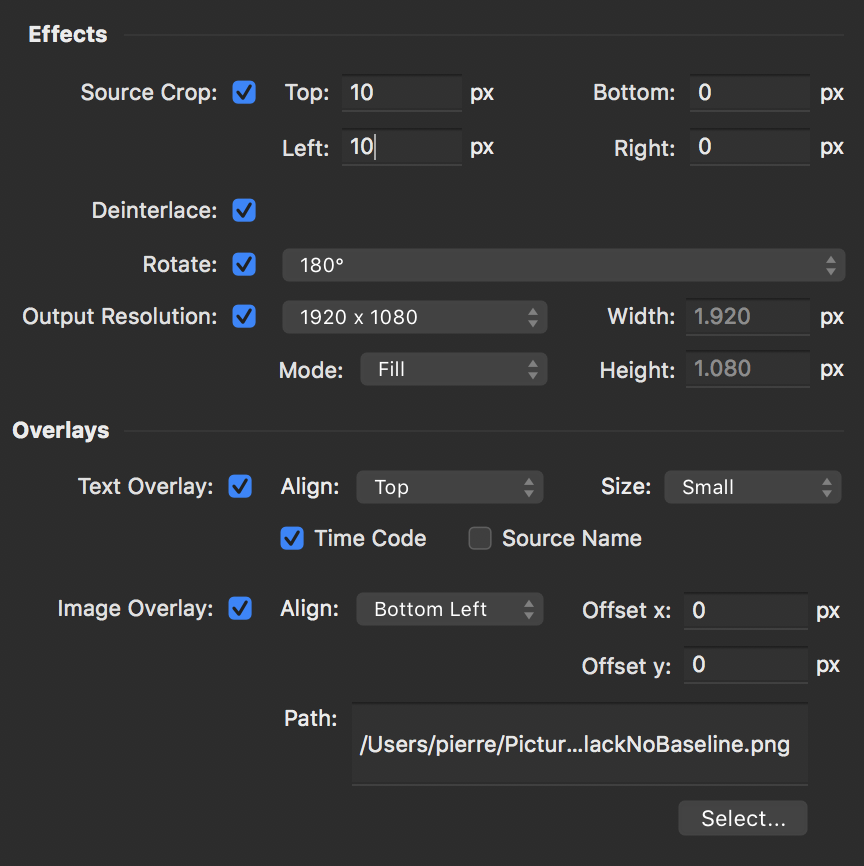
Comments
0 comments
Article is closed for comments.