OnTheAir Manager stores all its schedules and clips in a database that is located by default here:
/Users/admin/Documents/OnTheAir Manager Local DataSource
(replace admin by your user folder name)
It stores all the data from your schedules, Nodes categories, etc... So it is highly recommended that you backup that database regularly so you don't risk to loose any data. If you have long schedules, it may be a lot of work in there.
HOW TO Backup the database
Manually, just with a zip file
A very quick and easy way to back it up, is to
- right-click on the folder "OnTheAir Manager Local DataSource"
- select "Compress OnTheAir Manager Local DataSource".
- this will create a zip file
- once the zip file is created, copy the zip file to another hard drive so in case the hard drive fails, you can recover it
Automatically
There are many solutions around that will allow you to backup a hard drive, or only a folder. For example, if your database is stored on the root hard drive, you could simply use Time Machine. Just search on the web for the best backup solution for you and make sure to backup the database where OnTheAir Manager stores its data.
Change the location of the database
Also, if you want to store the database on a shared hard drive, or at a different location than the users document folder, simply:
- hold the alt key pressed when starting the application
- the following window will show up:
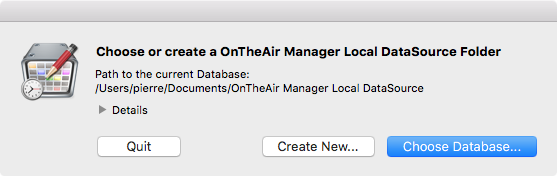
- You can then either:
- Quit (if you don't want to do any of this and restart using the current database)
- Create New... (in case you want to create a new database from scratch)
- Choose Database... (in case the database has already been created, and you just want to select it)
IMPORTANT NOTE: It is NOT recommended to store the database on the same storage as the video, specially if the storage uses large block size. Indeed, the database requires a lot of small access, but with large read/write blocks, it can use a lot of bandwidth.
About sharing the database on multiple computers
As you can locate the database on a shared storage, this means that the database can be accessed by multiple computers. This can be achieved but this will work for only one user at a time. It will not be possible to have multiple users editing the same database at the same time.
If you start a OnTheAir Manager that uses a database that is already opened by another user, this window will show up:
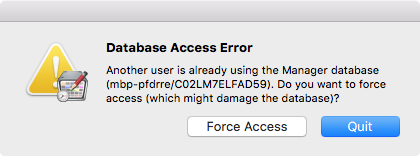
You will choose either to:
- Force Access, and in that case the other user won't be able anymore to work on the database and he will be shown the same error message
- Quit, in case you don't want to access the database anymore
Note that 2 users could "play ping-pong" like that and each one wanting to "Force Access", but they would know who is doing that so they can give them a call...
Comments
0 comments
Please sign in to leave a comment.