In OnTheAir Manager, it is pretty east to work with Daylight savings time as it is displayed directly in the user interface. A very clear red area will be displayed. We suggest that you check those dates and select the events that are played during those times, to check on their duration.
Set your Time Zone
Note that as this daylight savings time occurs at different moments and times depending on the country you are, it is important that you make sure to select your location in the "System Preferences > Time Zone":
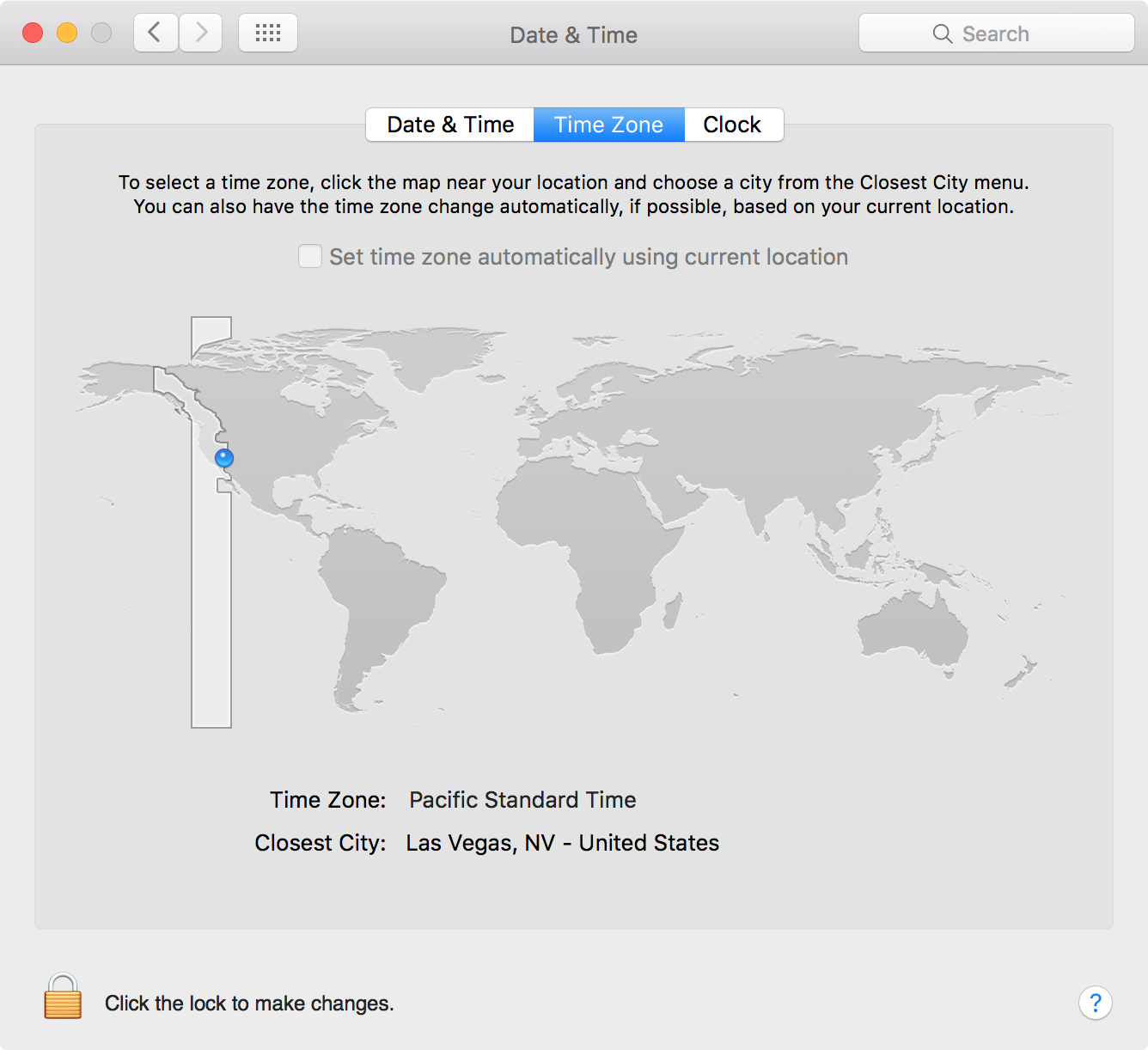
General considerations
As you may know, with OnTheAir Manager, the most important thing to consider is the start of the event. This is what drives the playback. The end time of those events is given mainly for information purposes, but the playback will not be stopped by the end of the event, the only important thing that may interrupt the playback of an event is the start of the next event.
The daylight savings time occur 2 times a year:
- in the Spring (usually around March): one hour is added to the current time. (+1H)
- in the Autumn (usually around October): one hour is subtracted to the current time. (-1H)
Depending on whether the time change goes backwards or forward, the behavior will be a bit different (see below). But in general the best practice is to avoid to set an event to start or stop exactly between the changes of time. So if the time change occurs at 2AM, avoid on that date to have an event starting or stopping at that time.
Spring daylight savings time change (+1h)
On that day, in the USA, the change will happen at 2AM, one hour will be added to "jump" directly to 3AM. You should then schedule one hour less of program on that day. It is represented like this in the user interface of OnTheAir Manager :
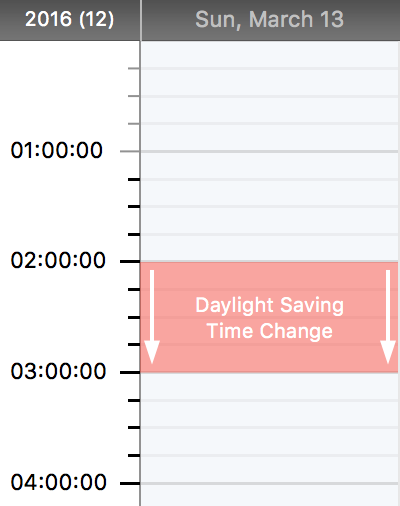
This means that on that day, it will never be 2:30AM for example. And thus:
- It will not be possible to set a start time of an event between 2AM and 3AM. OnTheAir Manager will prevent it because if we allowed it this event would never start.
- The events that start before and stop after that time, will be one hour shorter than usual and it will be shown in the "Duration" of the event, as you can see in this screenshot:
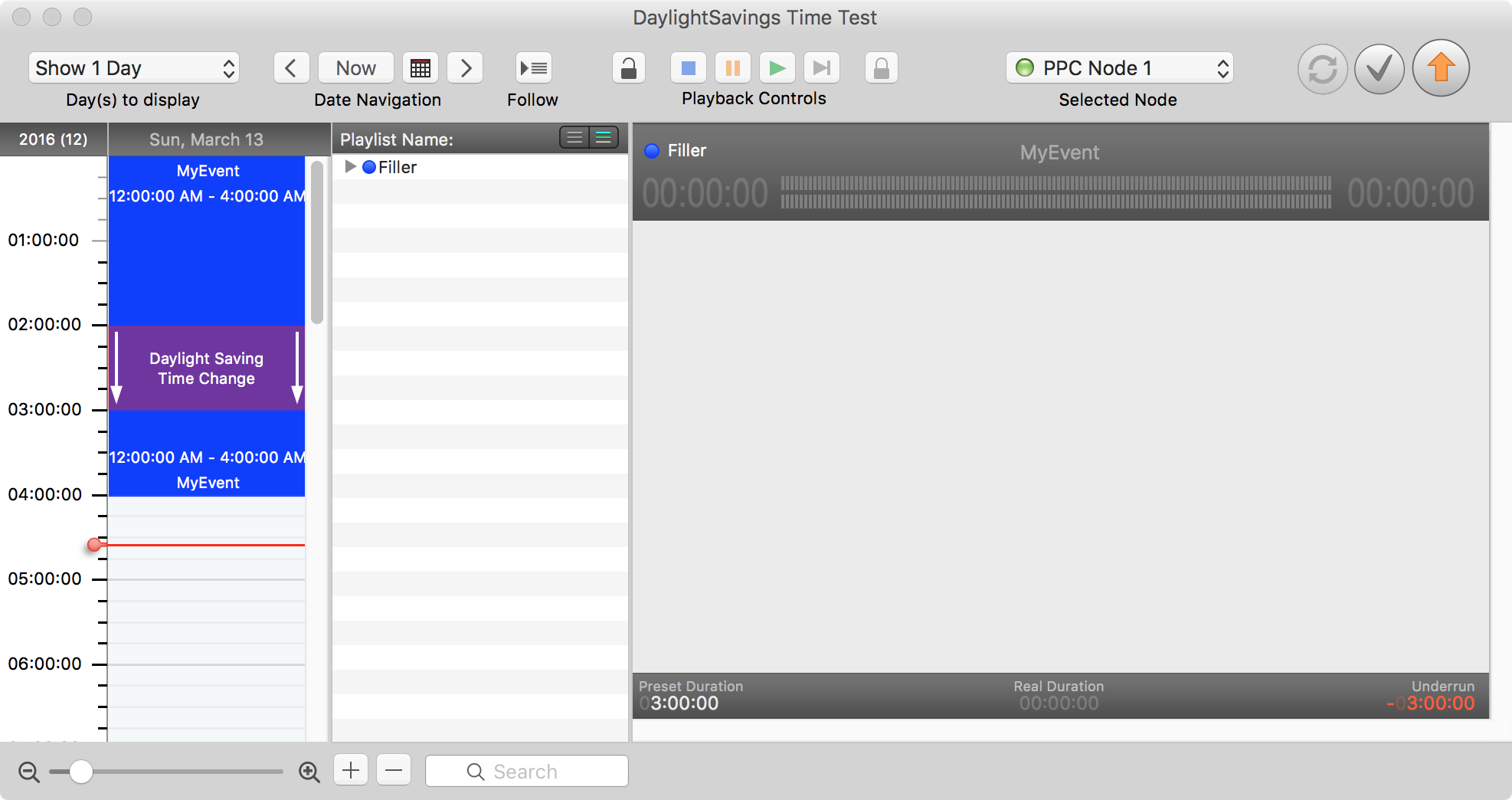
- You can see that the event "MyEvent" starts at midnight and ends at 4AM, but its preset duration shows "03:00:00", so only 3 hours. Which is logical as there is a complete hour that will never exist.
Winter daylight savings time change (-1h)
On that day in the USA, the change will happen at 2AM, one hour will be subtracted to "jump" back to 1AM. You should then schedule one hour more of program on that day, if you do not do that, you will have black on air. It is represented like this in the user interface of OnTheAir Manager :
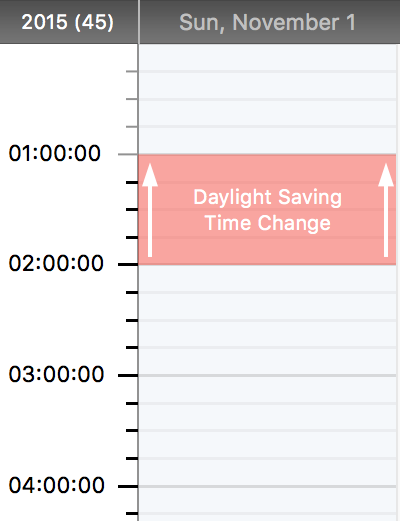
This means that on that day it will be twice 1:30 AM for example. And thus we can not prevent to set an event to start between 1AM and 2AM (example for the USA). However, you should consider that (note that the exact change of time may vary depending on the country you are in):
- an event that starts after 1AM and ends after 2AM will last 1hour more than usually.
- an event that starts before 1AM and ends after 2AM will last 1 hour more than usually.
- an event that starts after 1AM and ends before 2AM will last its planned duration and will be played only once (we never replay an event twice), only the event that will pass the actual change of time will last longer than expected. So in the following example:
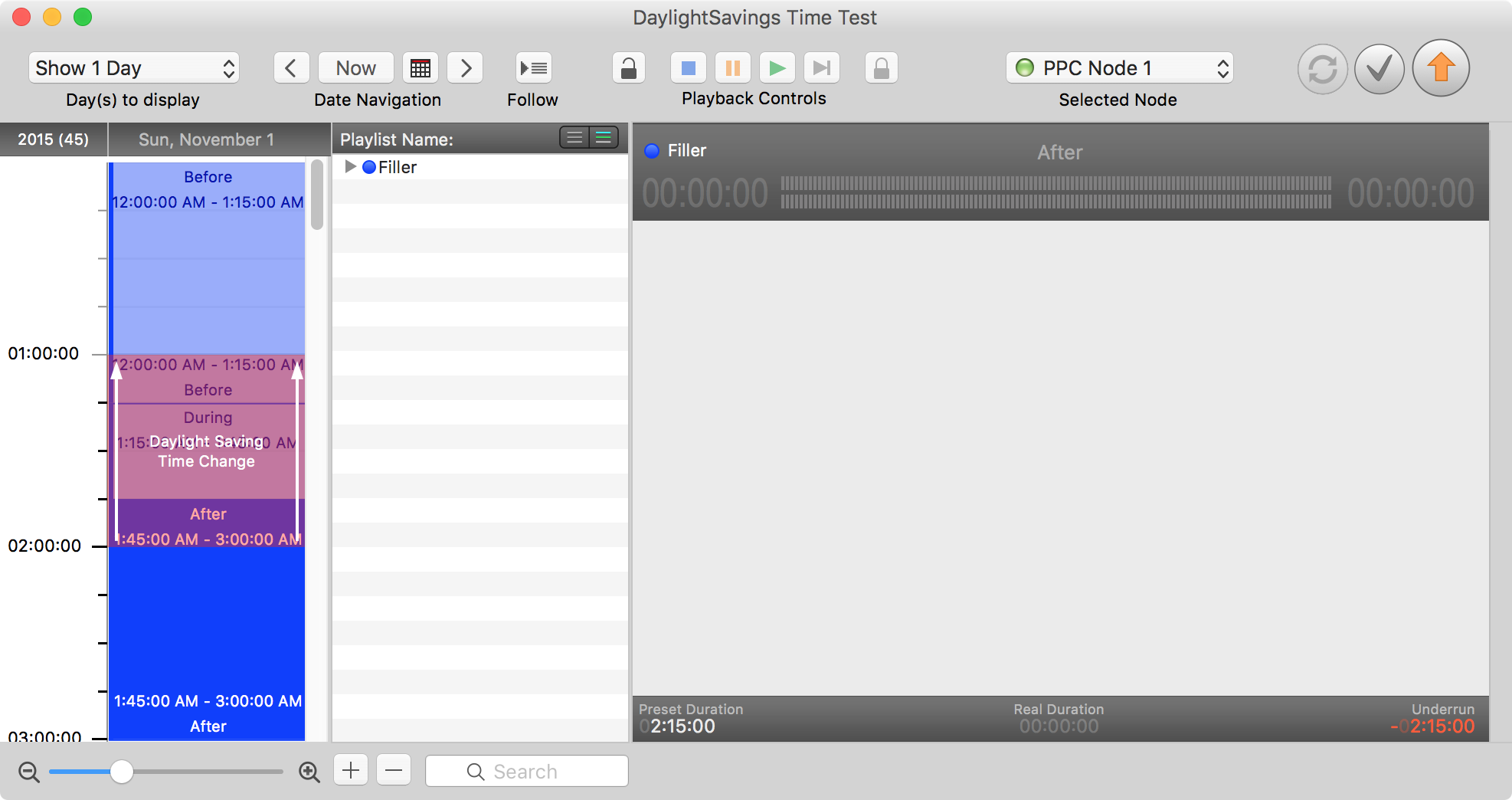
There are 3 events:
- "Before" starts at midnight and ends at 1:15AM. Will last for 1h15.
- "During" starts at 1:15AM and ends at 1:45AM. Will last for 0h30.
- "After" starts at 1:45AM and ends at 3AM. Will last for 2:15 instead of 1h15.
Note that it is not recommended to have an event that starts at 1AM and ends at 2AM, but if you do so (and risk to have some specific odd behaviors), the event should last for 2 hours instead of 1.
About repeating events
We have spent quite some time in our code to have the best behavior possible. However as the events have different durations on those days, we recommend that you double check their duration, and that you have scheduled enough programs for that day. Otherwise, you may end up with your program being cut too early or having black on air.
Comments
0 comments
Please sign in to leave a comment.