With AJA Kumo or Blackmagic Videohub
You can use OnTheAir Node directly to access video routers such as the Blackmagic Design VideoHub or the AJA Kumo using a simple network connection. For that you just need to use the plugin provided. See this article for the Videohub for example: https://softron.zendesk.com/hc/en-us/articles/207696847-HOW-TO-Work-with-the-Blackmagic-Design-Videohub-plugin-for-OnTheAir-Node
With other routers
For other video routers such as those from Kramer, Leitch, Thomson, etc., you will need 2 things:
- a license for our application OnTheAir Switch
- a USB to serial RS232 adapter
You can find more info on OnTheAir Switch here: https://softron.tv/products/accessories/ontheair-switch
Note that you will need to get in touch with us to confirm that your video router is supported by OnTheAir Switch. Indeed, there can be many protocols and configurations, so it is best to confirm before ordering.
Setting up
Here is what you will need to do:
-
Install the application OnTheAir Switch, and activate the license you have purchased
-
Install a USB to RS232 device (such as those from Keyspan or from other companies ) and its drivers.
-
Make sure that you use the correct cable.
-
Configure OnTheAir Switch so that it controls your switcher correctly. (make sure that you can manually control it)
-
In the Node plugins, Select OnTheAir Switch in the Node Plugins and select the instance of the application you want to connect to. Note that OnTheAir Switch can run on a different computer, it does not have to run on the same computer as OnTheAir Node.
-
Configure the Node plugin as you would with any other plugin (set the outputs you want to control and their default state).
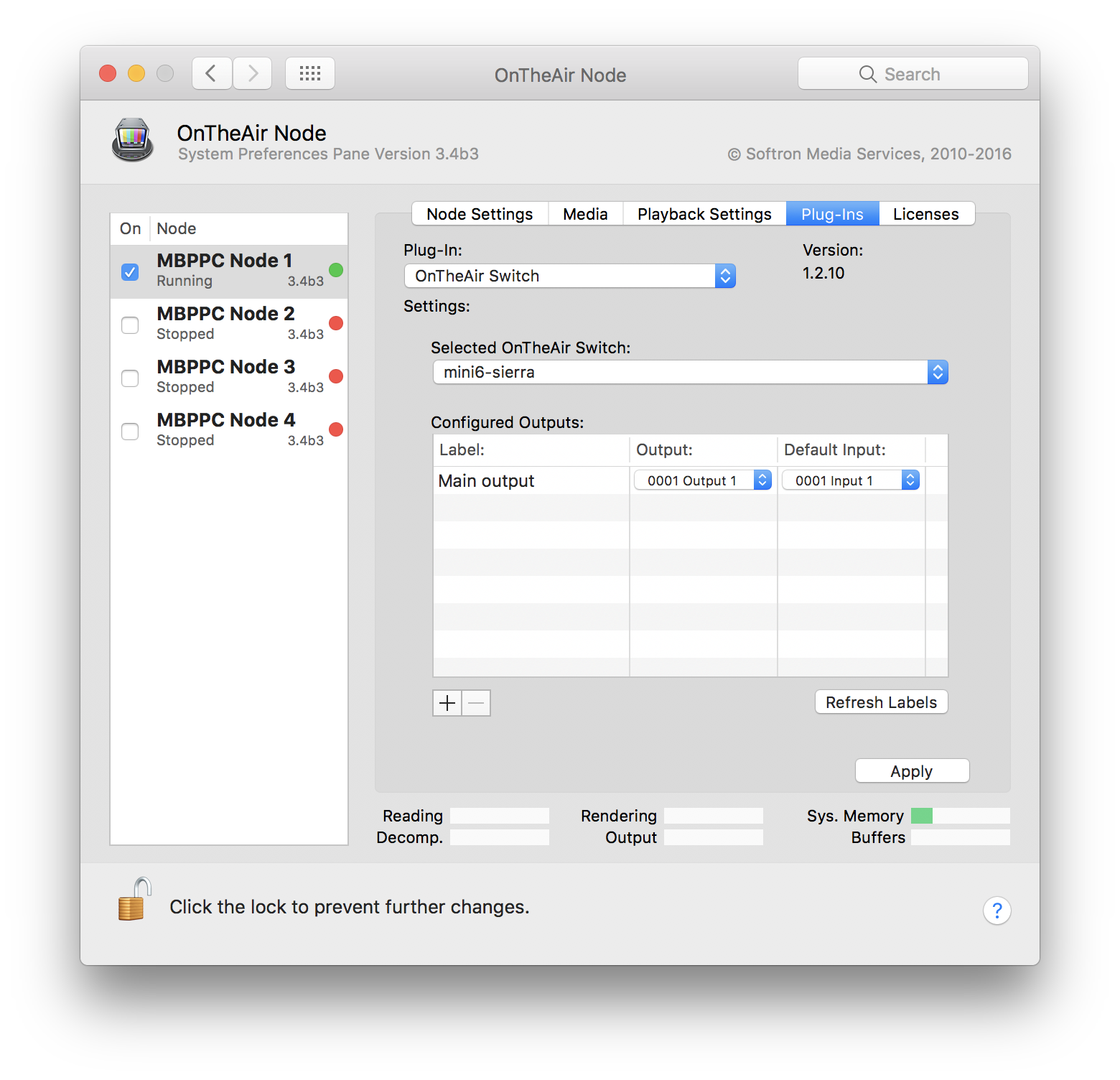
Using it
Once configured, you will be able to use it the same way as other attributes, or the plugin of the Videohub.
Comments
0 comments
Please sign in to leave a comment.