To create an account, go to the homepage of the store and click on "create an account":
The following window should show up where you can enter your information:
A few important things when filling up these:
- If you pay by credit card, make sure that you use the name and address exactly as it appears on the credit card that you intend to use.
- For European customers: if you are ordering for a company that has a European intracom VAT number, make sure to indicate it here. If your VAT number is not entered, you will be charged for VAT, and we won't be able to refund it to you later on. If there is any kind of error with this, get in touch with us before placing the order.
If successful the following screen will appear.
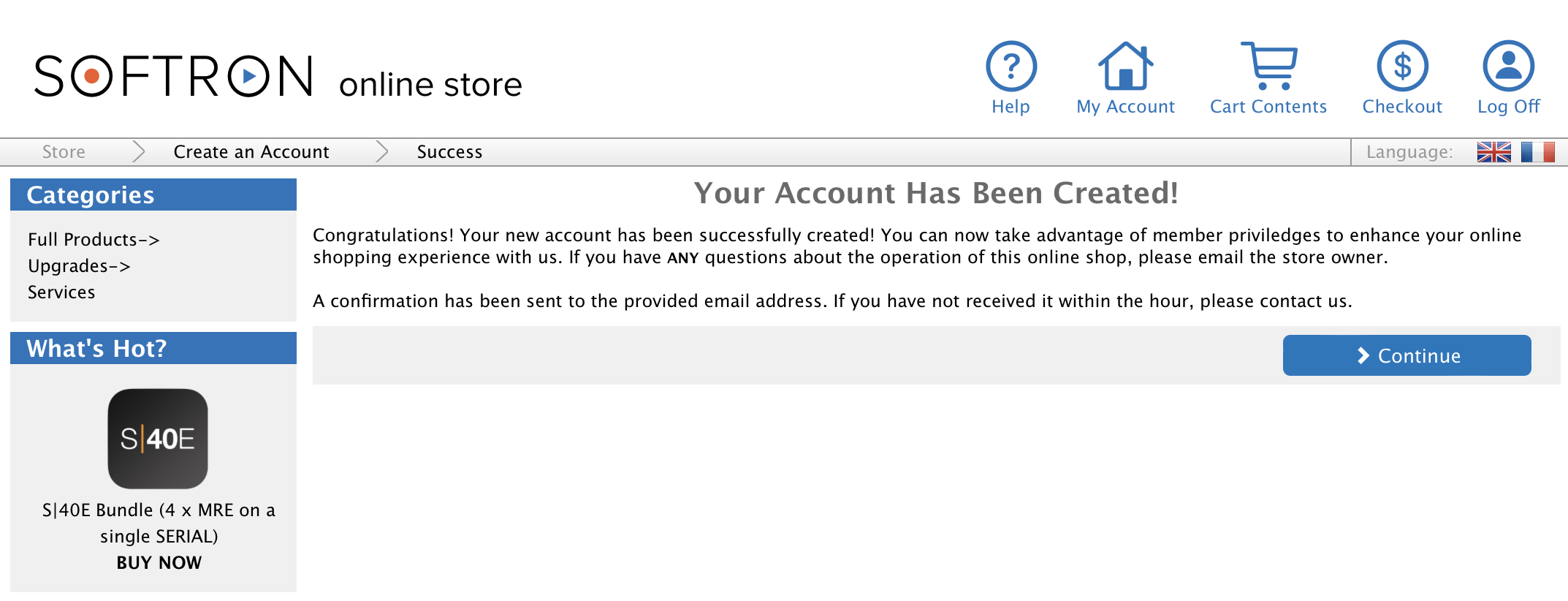
You should then receive an email letting you know that your account was created:
If you are a Softron reseller, after your account has been created, it must be linked to your reseller discount. This must be approved by the sales team. Contact us once your account is created to make sure you get your discount. If you don't see your reseller discount when ordering, it probably means that your account is not properly linked. Do not place an order without your discount applied, as we won't be able to refund it after the order.
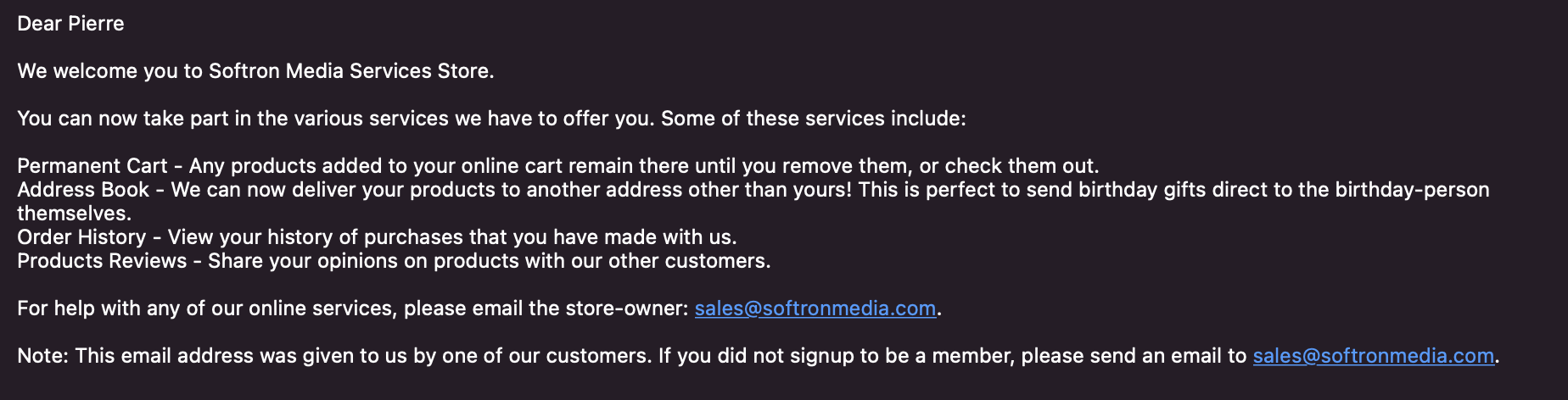
Comments
0 comments
Please sign in to leave a comment.