Browsing in the online store
At the top of the window lays always the "Breadcrumb" where you can always see where you are in the store. You can always go back to the home page of the store by clicking on the "Store" button, or the Softron logo.
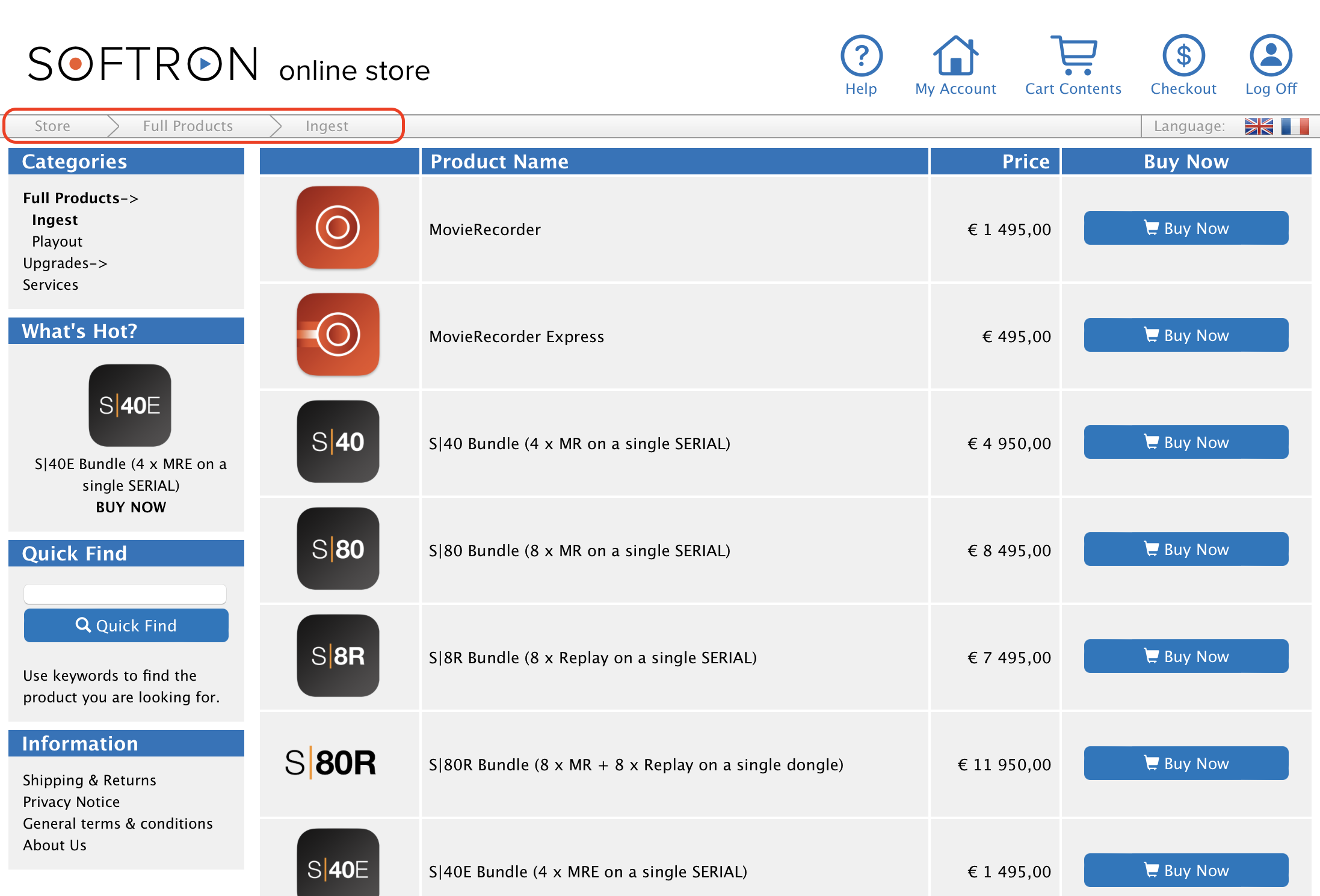
Changing the language
To the right of the breadcrumb, you will be able to select the language that you want to use.
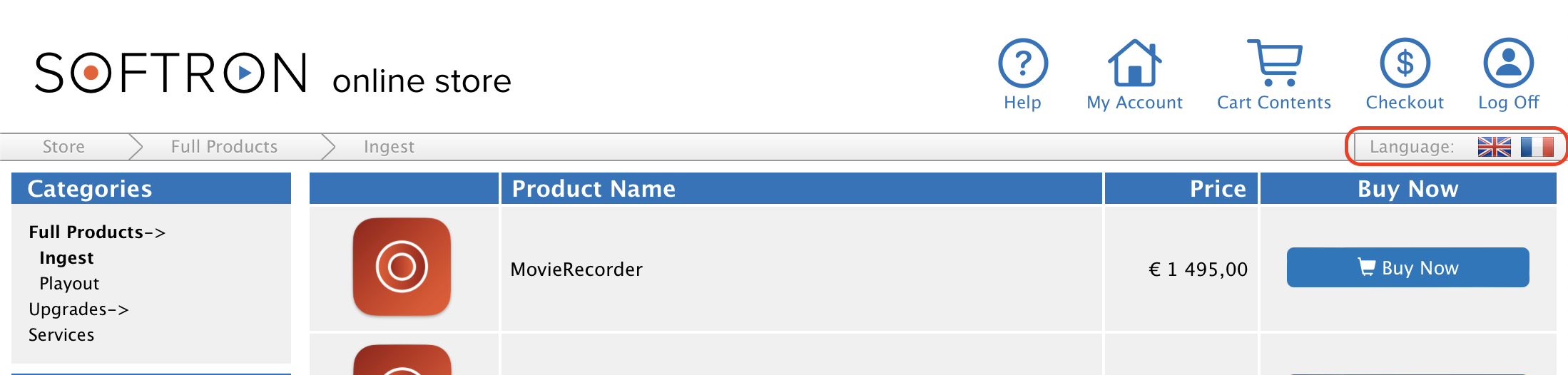
Finding the good product category and product description
On the home page, there is a short view of different products. Maybe what you are looking for is there? If not, at the top left, you can browse through the 3 main categories:
- Full Products: Is where you need to go if you don't have a license for our software yet and want to order a new one.
- Upgrades: If you already own a license, and want to upgrade it
- Services: These are all our services, such as consulting. Note that you should get Softron's approval before ordering any of these.
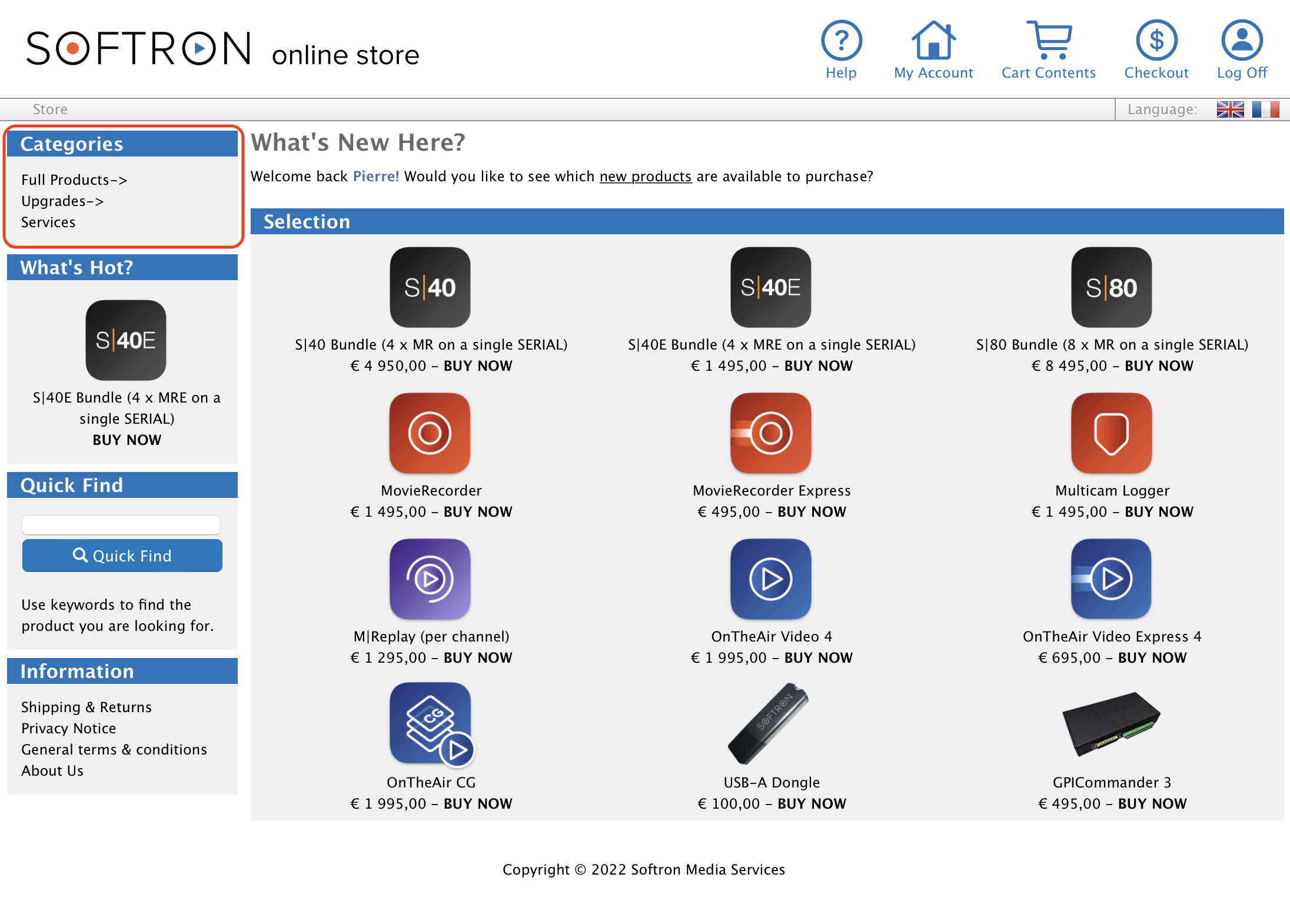
If you click on "Full Products" or "Upgrades", you will see the following choice:
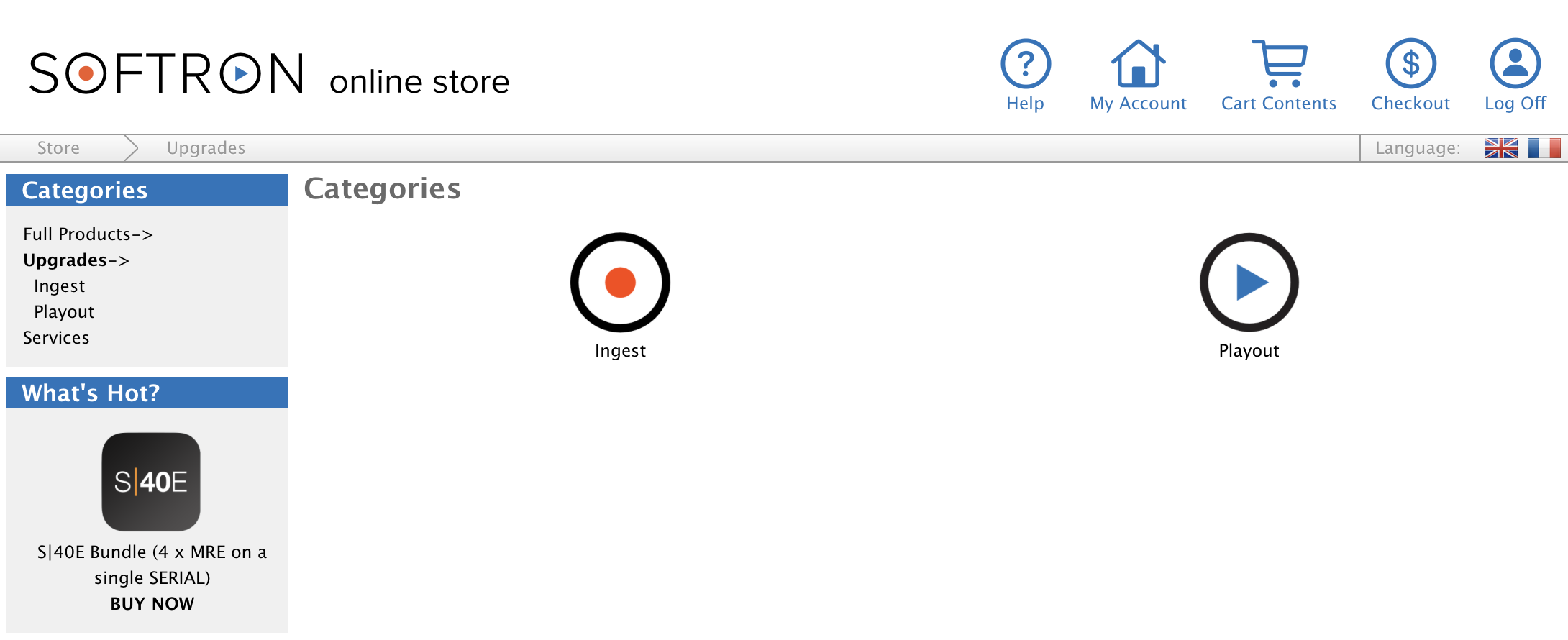
Depending on wether you need an ingest or playout solution, choose ingest or playout. You will then see the list of products.
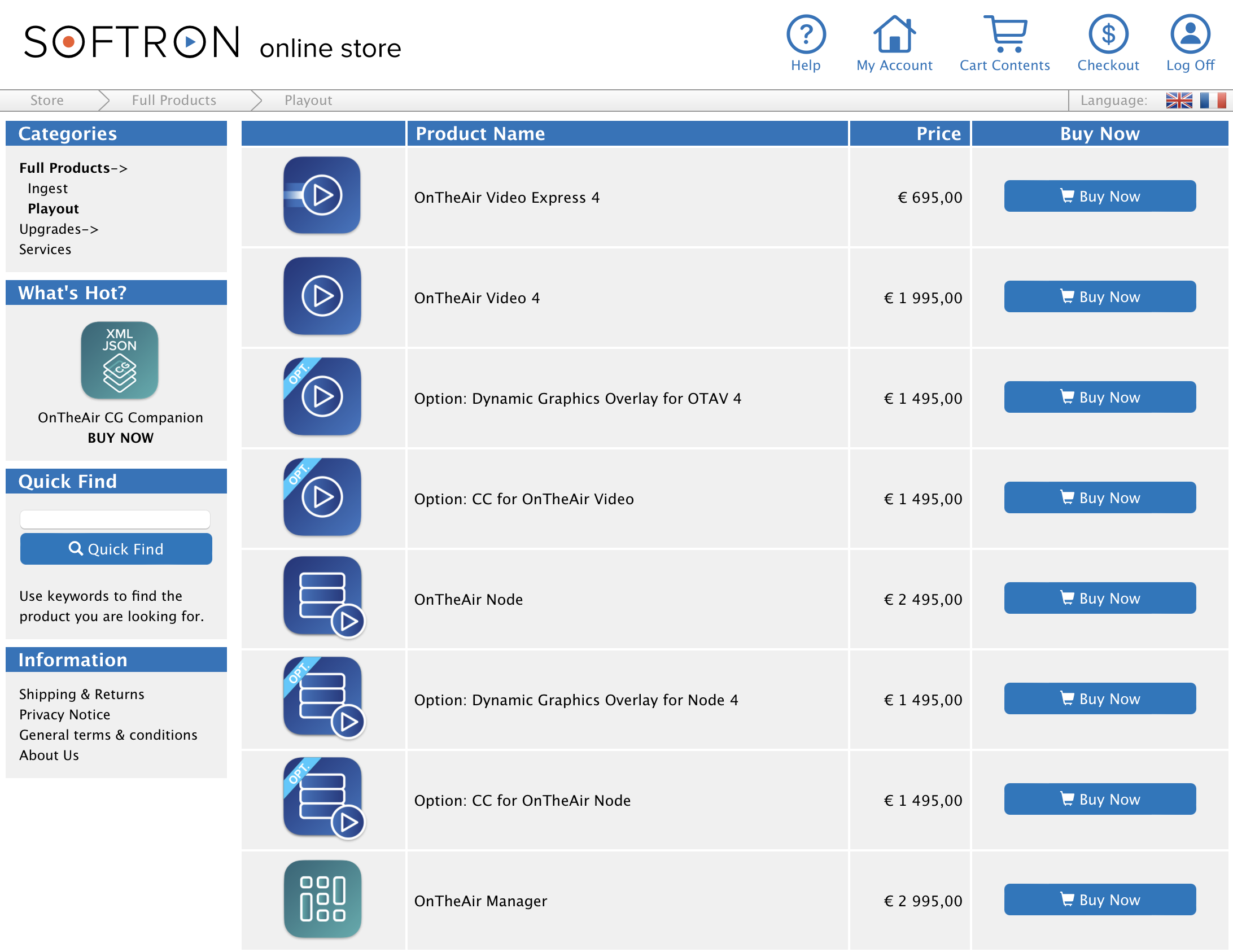
You can see that there are options as well (or bundle when ordering ingest solutions).
Searching a product
You can also search for a product very easily by using the "Quick Search" area:
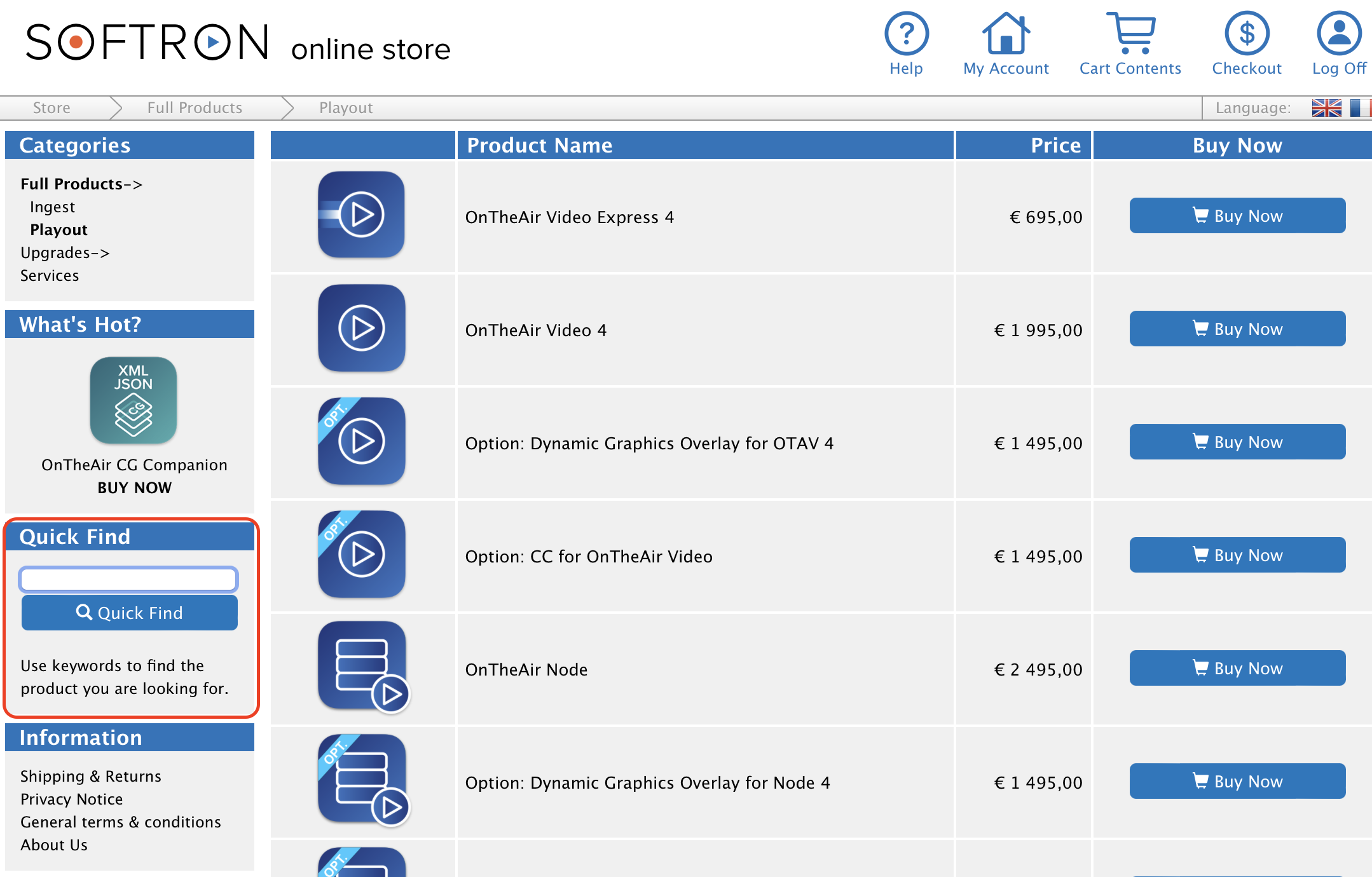
Ordering a product
Now that you have found the product you are looking for, you can read the following article about how to order from the online store.
Comments
0 comments
Please sign in to leave a comment.