If you have activated your serial number but you are still running in DEMO mode, select the menu License:

This will open the License window, and if you see that your serial is activated because it has a V sign in front of it:

But the application is in DEMO mode and you have a red cross on top:

What are the possible reasons?
1. Temporary serial is expired
You were using a temporary serial number and it has expired (the expiration date is mentioned in the "Description" column)

2. Your license if for an older version, and a paid upgrade is required
You use a serial number for an older version than the software you use (for example using a MovieRecorder 2 license with a MovieRecorder 3 software) and you should downgrade or purchase an upgrade. You can check the version of the software in the "Description" column. In the screenshot below, we see it is for a version 2 (v. 2.0), but we are using it in a version 3.

3. You did not activate a "Master" serial
You only have activated either an option or version upgrade, and not a "Master" serial number. A master serial number is your original serial number. You must have at least one "Master" serial number activated.
If you see in the "Description" column that you only have Option/upgrade serial numbers (as in the screenshot below) it means you are missing a "Master" serial number. When using upgrades and/or version add-ons, you must always have both the original serial number and the upgrade/option activated at the same time and showing up in the list here.
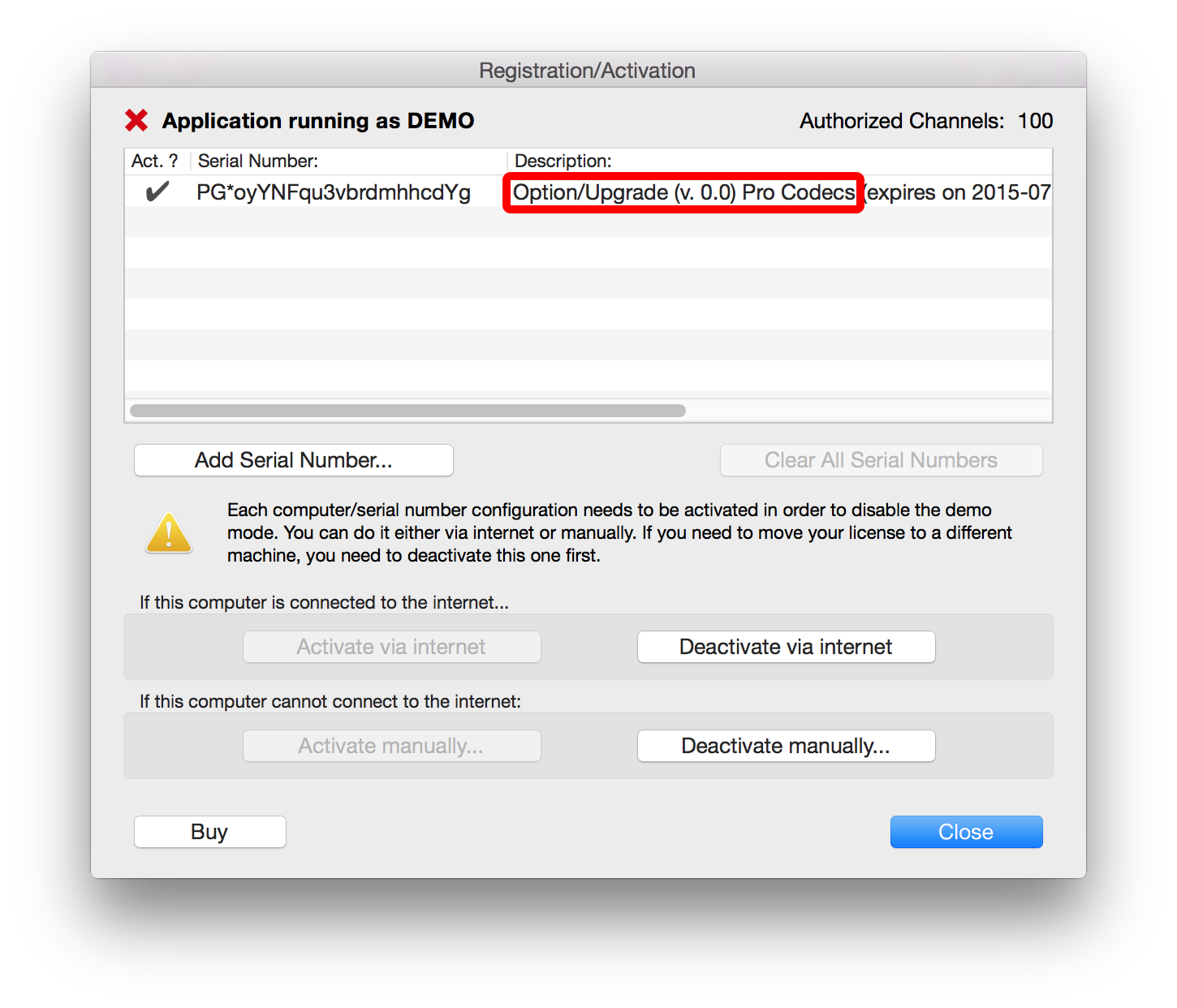
Comments
0 comments
Please sign in to leave a comment.