When you open the "License" window, we try to communicate with our server. If we succeed to communicate, then we enable the button to do the (De)Activation via internet. If we can not communicate, we will disable these buttons.
If your license is not activated it will look like this, with only the "Activate manually..." button enabled:
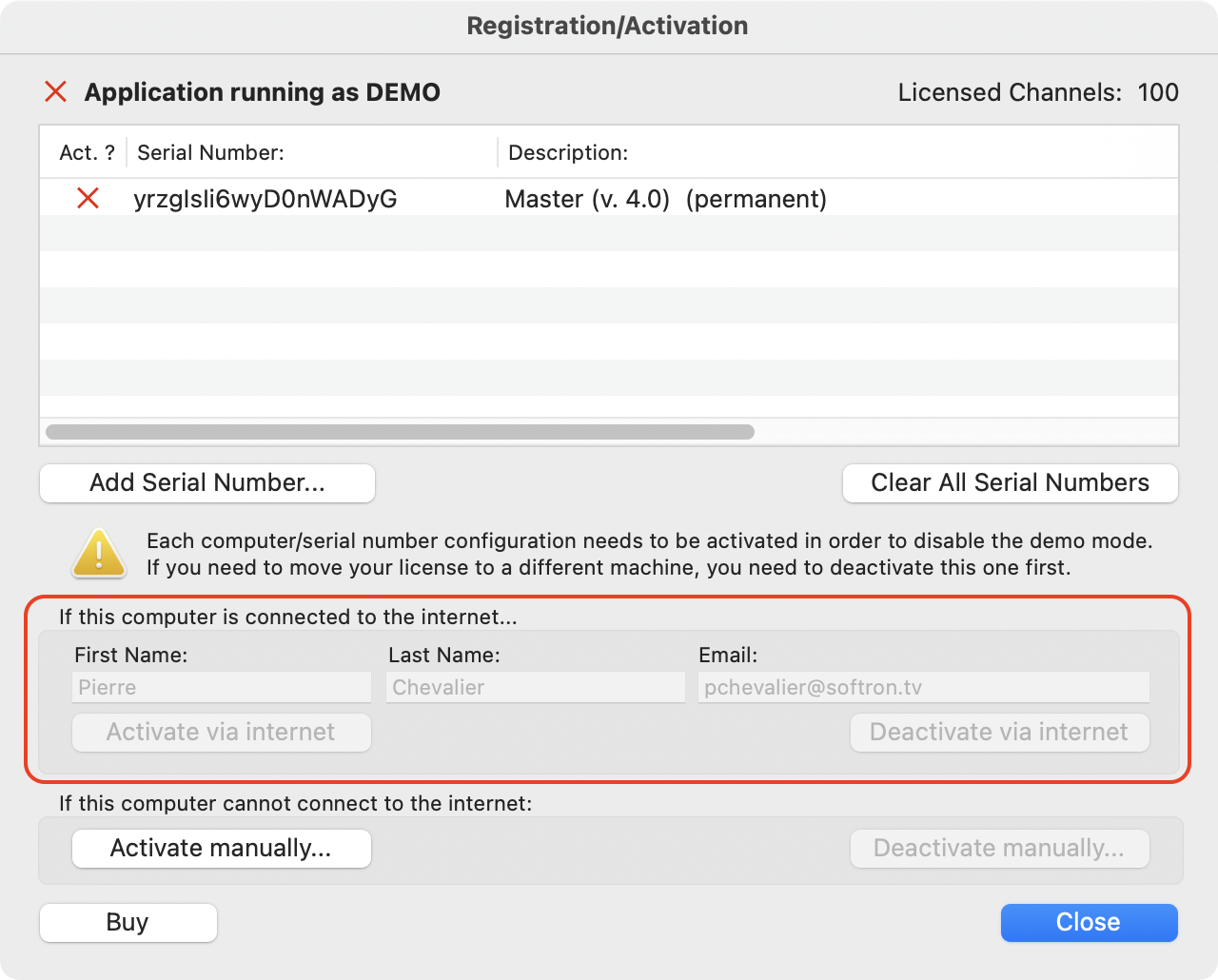
And if your license is activated, it will look like this, with only the "Deactivate manually..." button enabled:
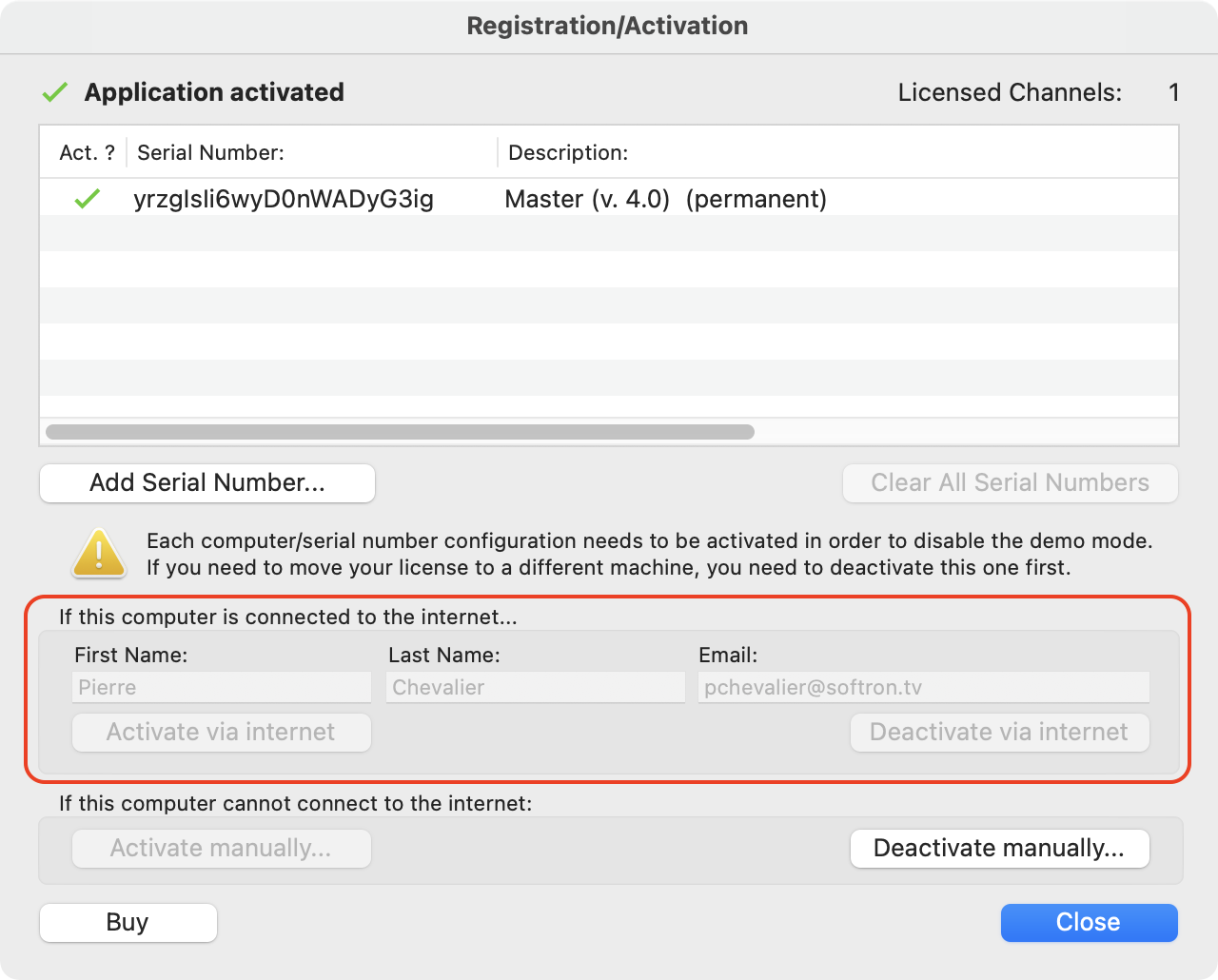
Possible reasons
There can be several reasons explaining why we can not communicate with our server:
- you are not connected to the internet
- DNS is not properly configured
- your FireWall prevent the communication on the port 8080 that we use to communicate (or 6501 for versions released before November 2012)
How to fix this?
Check with your IT department, and make sure that your computer is properly configured, and that your firewall does not block communications on port 8080.
If you can not solve this, and your computer can't access internet, then you'll have to use the "(De)Activate manually..." button.
Warnings and advice on the manual (De)Activation
- Prefer to use copy/paste so you don't do any mistake.
- With the manual (de)activation, you'll have to go to a computer that can connect to the internet and go to this page to proceed with the (de)activation: http://www.softron.tv/support/activate.html
- If you do not communicate the manual deactivation code on the web page above, you won't be able to activate your serial number again.
Comments
0 comments
Please sign in to leave a comment.