What's the issue?
When using an interlaced source (such as 1080i59.94), and using an AVPreset to record to H.264, if you then import the recorded video to Adobe Premiere, the media will show as progressive, not interlaced.
Note that the issue is not present in Final Cut Pro X, it can interpret the footage as interlaced.
What's the reason?
It's an issue with the the macOS framework that we use. We have checked our code, and we do send interlaced video and ask to encode to interlaced.
The good news is that the video is encoded in interlaced, and it's just the metadata that is incorrect. But the bad news is that the info is encoded in each frame, so it's not like it's just a value to change in a header somewhere.
How to fix it?
In Premiere, right-click on a clip and select to "Interpret Footage".
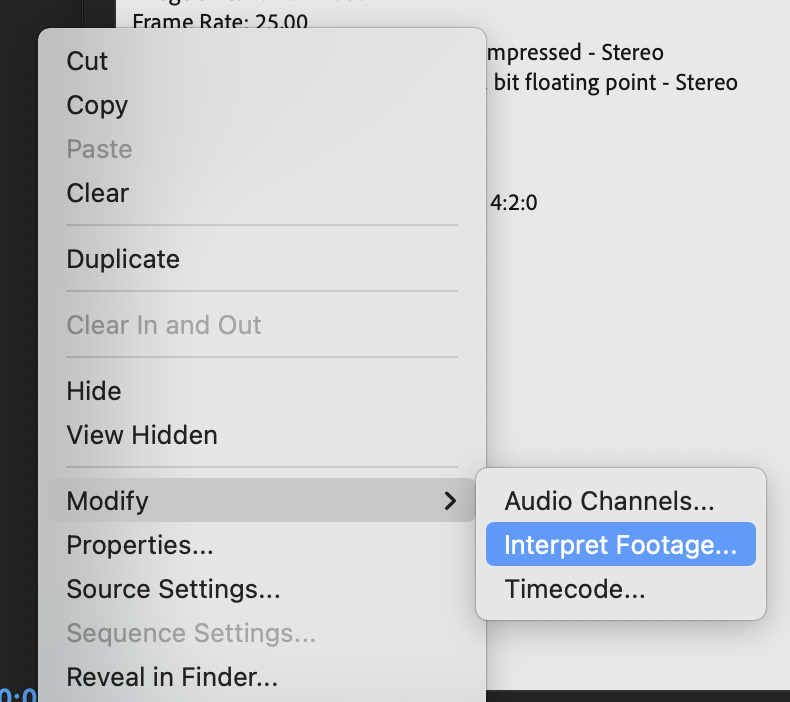
And then select to conform to "Upper Field First", and click on "OK":

We know it's not ideal, but aside from rewriting large part of our code to find a workaround, with unknown results, there is not much that we can do.
Comments
0 comments
Please sign in to leave a comment.