Most Softron applications can be controlled by (or control) a production switcher (any that have GPI/tally or MIDI output).
You can do it either:
- by using the local network (currently only for ATEM Production Switchers)
- by connecting the GPI/tally outputs of your production switcher to our GPICommander box
- by connecting it through MIDI if the production switcher has MIDI output
Using Ethernet IP connections
Some Softron products can integrate directly with Blackmagic Design ATEM Production switchers directly through an Ethernet connection. In that case, the connections between your computer and the ATEM switcher will be via the Local Network:

List of software that can be controlled by an ATEM through IP
- Multicam Logger (to log which camera is taken at which TC. Note that Multicam Logger can also control an ATEM)
- OnTheAir Node 3.2.14 or later (OnTheAir Node can change the input used for both the Program and Preview, as well as enable/disable the DSK and Aux Audio. You won't be able to control the playback from the ATEM, for that you will need GPICommander to control OnTheAir Live)
- OnTheAir Video and OnTheAir Video Express 3.3 or later (Here the ATEM will control the playback of the OnTheAir Video or OnTheAir Video Express playlist)
How to configure your application
You should first install the ATEM drivers on your Mac. It is important to note that you should install drivers that are compatible with the Firmware installed on your ATEM switcher. IF they do not match, you will have a warning such as this: "ATEMPlugin: could not connect to ATEM switcher (Switcher has incompatible firmware)". The solution is then to either change the driver installed on your Mac, or the Firmware on your ATEM.
Once the correct driver is installed, you should be able to enable the ATEM option. Enter the IP address of your ATEM Switcher and we should be able to connect to it.
Using GPICommander
If your production switcher is not an ATEM or if the Softron products that you use do not integrate directly with the ATEM (such as MovieRecorder), you will use the Softron GPICommander box.
The GPICommander box connects in USB to your Mac and allows you to receive the triggers from the tally output of your production switcher. Depending on the production switcher that you use, the configuration and cabling might change. Check the GPICommander user manual for more info on the cabling.
How to use an ATEM and with GPICommander ?
Along with the GPICommander box, you will need the optional Blackmagic-Design GPI and Tally Interface. Because the ATEM Production Switchers do not have GPI and Tally built-in, you will need an external box to get GPI out of the ATEM. The Softron GPICommander converts the GPI signal to USB. The connection diagram would be:
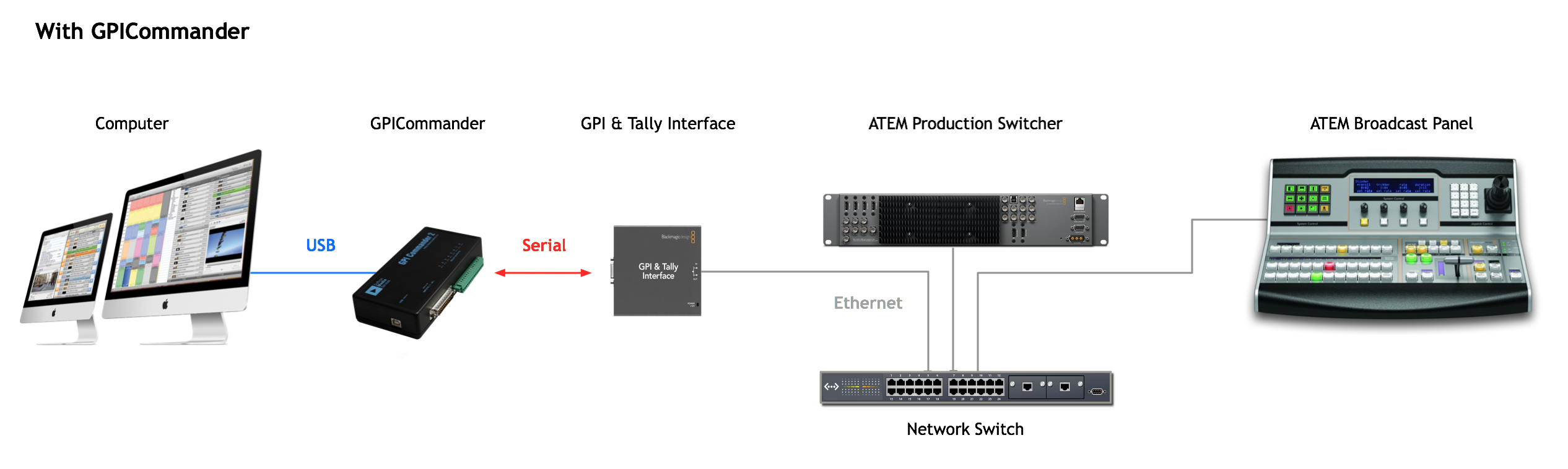
Configuration
The 2 devices: GPICommander and the GPI and Tally Interface from Blackmagic-Design have different input specifications. Here are the main differences:
| GPICommander | GPI & Tally Interface | |
| Inputs | 24 | 8 |
| Outputs | 8 | 8 |
| Inputs Connector | DB25 (pin 1- 24) | DB25 (pin 3 - 10) |
| Outputs Connector | Phoenix Connector | DB25 (pin 16 -23) |
| Ground | DB25 (pin 25) | DB25 (pin 1, 2 , 11, 12, 13, 14, 15, 24, 25) |
Your cabling will need to take these differences into account. One method is to simply connect the 2 devices DB25 connectors together, back to back, without the need for any cabling. In this case you should note that that only the GPICommander inputs will work and that the integration would only be one way. : a change on the ATEM will trigger an action in a Mac Software. You will not be able to control the ATEM switcher in return. A back to back connection of the 2 devices will map the inputs/outputs as follows:
| GPICommander | GPI & Tally Interface |
| Input 1 - 15 | - |
| Input 16 | Output 8 |
| Input 17 | Output 7 |
| Input 18 | Output 6 |
| Input 19 | Output 5 |
| Input 20 | Output 4 |
| Input 21 | Output 3 |
| Input 22 | Output 2 |
| Input 23 | Output 1 |
| Input 24 | - |
| GND | GND |
Connection Diagrams

Other uses
Because the GPICommander simply triggers an AppleScript when there is a change of status on one of the inputs, it can be used with with any application that is AppleScriptable. You can thus integrate your ATEM Production switchers into a lot of different solutions. This is just another example of what Softron means when it states that Softron products are open - they provide options for the user to decide how best to use them.
Comments
0 comments
Please sign in to leave a comment.